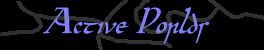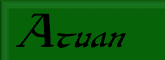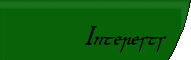|
|
The time has come to learn to travel between the worlds. Currently there are about a thousand worlds. Most of these are small, privately owned worlds, and the actual world-count varies according to how many private worlds are online at any given time.
To travel between the worlds, you will need to teleport. Teleporting is probably the most difficult way of getting places for new users, because it's just not as intuitive as walking. However, it's not that tough really, and I'm going to give you precise instructions with lots of screenshots to make things easier.
At the top of your screen there is a menu called "Teleport." Click on that menu and select "To . . ." like this:

You should then have a dialog box that looks like this:
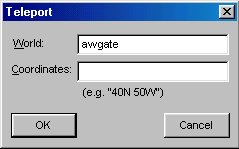
It shows the world you are currently in, which at the moment is "awgate." Let's teleport to a different world. Where it says "World" type in "aw" and then press ok. Like this:
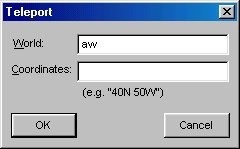
You have now left AWGate. Welcome to Alphaworld, oldest and largest of all the worlds in the AW universe! This is the world where you will find the largest variety of buildings to explore. Also, anyone who wants to is allowed to make new buildings here (you have to find some open land, first). Because the world is so popular, there are always lots of people at Ground Zero. You are standing at Ground Zero right now.
Worlds are divided into grids of coordinates. Remember the "Coordinates" box you saw when we teleported here? If you type in some coordinates there, you can teleport to a particular spot within the target world. If you leave the coordinates blank, you start at Ground Zero for that world, which is located at the exact center of the world.
Usually you only teleport to coordinates that you know. But it can be fun to type in some random coords and see where you end up. Basic coordinates consist of two numbers. The first is followed by an N or an S, meaning North or South. The second is followed by a W or an E, for West or East. So, teleporting to 123N 10E would put you 123 units north of Ground Zero and 10 units to the East. Like this:

There are several other optional things you can put into coordinate strings, most of which you don't need to know just to get around. You should know one more, though -- if you put in a third number followed by an A, you can specify the altitude you arrive at. (How high up in the air or how low beneath the ground.) E.G. 123N 10E 4A.
Builders have the capability to link places with permanent teleporters. The builder makes a teleporter, sets its target, and then anyone who comes along later can step into the teleporter and instantly be transported to the destination.
Remember those two buttons in the toolbar that I didn't explain before? Those relate to your "teleport history." Click the back button (which points left) to go back to the last place you teleported from. Then you can click the forward button (which points right) to the next place you've visited. This can make teleporting between locations much easier -- it's just like going back and forth between web pages.
Play with teleporting for a while until you've got the hang of it. Then you can come back to GZ (Ground Zero) and ask if anyone wants to show you a building.