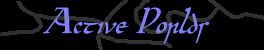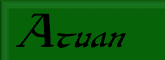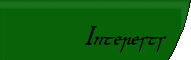|
|
Fortunately, Activeworlds has taken these things into account. When you feel like looking down on the world, you can. Flying is one of the most popular features of AW.
Let's return to the numpad. In order to fly up, press the plus "+" key located on the right of your numberpad. As soon as you touch this key, gravity stops working on you. If you stop moving in midair, you will not fall, you'll just hang suspended there. If you want to come back down, press the minus "-" key, which is right above the plus key. As soon as your feet touch ground again, gravity returns.
While you are flying, you can use any of the other movement keys just as normal. You can "run" as you fly, and use Shift to ghost your way through walls. If you are holding Shift when you come back down to the ground, you will go straight through it and wind up floating around beneath the surface. (There's not much below there, although sometimes people will make buildings below ground level to hide them from general viewing).
Flying around is fun, but it is difficult to get a good angle on what you're looking at. Not to worry -- there are two buttons that let you look up or down. 9 looks upwards a notch, and 3 looks down a notch. Notice that those two keys are also labelled "Page Up" and "Page Down." Up looks up, Down looks down. You can press each of them multiple times to get lots of different angles ranging from straight up to straight down.
Once you've gotten familiar with moving around like this, it's time to introduce some more parts of the user interface. See that big button at the top left labelled "Advanced Mode?" Click it. Don't be scared -- it will reveal some previously hidden parts of the user interface, all of which can be removed again if you turn out not to want them.
Now, on to the next topic, in which we'll examine all these new buttons and what they do.