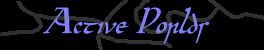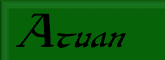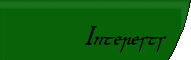|
|
There are several methods of navigating through the environment, but the easiest (and only really practical one) is using the keyboard. Specifically, you use the number pad on the right hand side of your keyboard to move around. (Note to laptop users: it is possible to move around with a laptop keyboard. Use the arrow keys instead of the numpad. You'll probably wind up turing your numberpad on and off all the time so you can alternately walk and type intelligible messages.)
The very first thing you should do is turn off your Number Lock. When your numlock is on, the number pad types numbers into the chat line instead of moving you around. Also, if the numlock is on, you will have trouble flying up and down later on. Laptop users will have problems with this until they work out how to use the laptop keyboard options to simulate a number pad with numlock off. So now you have a number pad with numlock off, like this:

Let's start with walking. Some of the keys on your number pad have arrow on them as well as numbers. Those keys will move you in the direction they indicate. So, pressing 8 makes you move straight forward. 2 is backward. 4 will make you turn to the left, and 6 turns to the right. Try it out.
There are two keys you can use to modify the way you move. Holding down the Control key will make you run so you can get places faster. This is very useful when you're exploring with somebody else.
The other key is Shift. When you hold down Shift, two things happen. Firstly, pressing 4 and 6 will not make you turn; instead, you will move in a straight line to the left or right. This is called "strafing." The second effect Shift has is to let you walk straight through solid objects as if they weren't there. Both of these effects are very useful when you get stuck on something, for example on the edge of a door when you have misjudged your path. (Note: in some private worlds, Shift won't let you walk through walls. You will always be able to strafe, but some world owners don't want you to cheat in mazes. ;-)
Try walking, running, and strafing until you are comfortable doing them. These are the most basic types of movements. You can do more than one movement at a time, so it's possible to do some pretty fancy stuff.
| Basic Keys Cheat Sheet: | |
| 8 | Forward |
| 2 | Backward |
| 4 | Left |
| 6 | Right |
| Control | Run |
| Shift | Strafe/Walk through walls |