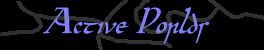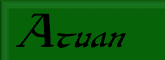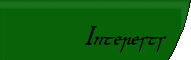|
|
The download page calls it the "ActiveWorlds Plug-in," which is at best an inaccurate description, since in fact is a stand-alone program capable of running even if there is no web-browser installed on the computer.
The current version of the AW browser is version 3.2. You can download it here (direct link to the installer; try right-click -> Save Target/Link As). Once you've got it installed, it will automatically update itself if there is a new patch or version available.
As of version 3.2, Activeworlds supports three different types of rendering. The first type is "software" rendering. Software rendering can be performed by without having any special graphics card in your system. Generally speaking, software rendering gives you the worst performance, but will work on almost any computer. If your computer is 3 years old (or older) you are likely to need to use software rendering. Incidentally, this is the mode that AW starts up in by default the very first time you run it.
AW is a Windows-based program. It is theoretically possibile to run it on Macintosh or Linux systems using Windows emulation software. The recommended emulator for Linux is WINE. I don't know what you'd use on a Mac. If you do manage to get it running, you will probably be limited to software rendering mode.
There are two other rendering modes, Direct3D and OpenGL. Both of these will require a 3D accelerated graphics card in order to run properly. Most modern cards are supported. If you don't know how old your card is, here is a list of supported cards put together by Mauz. Thanks, Mauz! In the event that yours is not supported, well, software mode should work for you, and it's not all that bad.
Both "Direct3D" and "OpenGL" refer to a collection of standardized functions available to programmers for giving instructions to the video card about how to draw a scene. Direct3D is a Microsoft product. OpenGL is a competing set of instructions that was put together by a consortium of computer companies back in 1991, with some updates since then. The difference between the two is this: Microsoft's offering, Direct3D, is closed source. Nobody knows exactly how it works except Microsoft. OpenGL, on the other hand, has all of its inner workings, the nuts and bolts, laid out in a specification which anybody can download and read free of charge. Any programmer is allowed to write a version of OpenGL; but to be allowed to call it "OpenGL," that version has to conform to the standards in the OpenGL specification. The upshot of which is, OpenGL is available on Macintosh and Linux systems as well as Windows. I have no idea if it would work using a Windows emulator -- but the fact that OpenGL is now supported would make a Linux and/or Macintosh version of the client much more do-able. If you want that, go ahead and write to AW Com, Inc., and say so. (Be polite!)
If you want to use Direct3D, you will need to have it installed on your computer. It's available from the Microsoft website free of charge. It's about an 8 megabyte download. You may have it installed already, particularly if you play many computer games. Direct3D often comes with 3D games.
If you want to use OpenGL, you'll need to 1) make sure your card supports it. Not all of them do. And 2), make sure you have the MOST RECENT drivers for your card. Visit the web site of the company that made your video card and check to be sure. Also, you could visit GLsetup.com for a free utility that can update your drivers.
Which mode works best, you ask? I don't think anyone's done a study of which rendering mode works best for AW. I can tell you for sure that software mode is the worst -- it's slow and doesn't look as nice. If you can, run Direct3D or OpenGL. They both seem to perform more or less the same on my machine. I prefer OpenGL, because I'm strongly in favor of open-standards. Having everything out on the table just makes it much easier for programmers to get everything to work together properly.
Once you have the installer downloaded, run it and it will install itself.