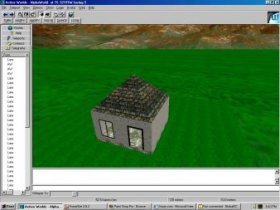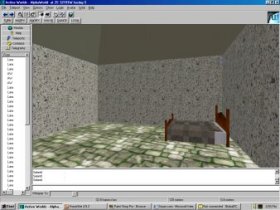A Roof
To add a roof to your house, select one of the walls, copy it, and move the copy upwards by eight clicks. Then turn the copy into a "roofc35.rwx."
Once you've done that, you should have a roof-piece perched on top of your wall, but mis-aligned. Just move it into position normally, then you can copy it to the other four corners of the house. When you're done, it should look like this:
So there you have it, a basic house. It has walls, a roof, and a floor. It's pretty bare, though. Let's furnish it. Walk into the house and select the floor. Copy it, and then turn the copy into "bed01." A generic king-sized bed will appear, and you can position it in a corner, like this:
Just a couple of finishing touches, and the house will be done.
|
|
Textures & Pictures
|